
Here I will show you how to root samsung
Method 1
How to root GALAXY S3? I believe this is the question that Samsung users are keen on discussing. Thus finding a perfect tool for this job becomes the priority. Kingo Android Root is just what you need to root your Samsung GALAXY S3.
Preparations:
- Free download Kingo Android Root and install it on your computer.
- Make sure your device is powered ON.
- At least 50% battery level
- USB Cable (the original one recommended)
- Enable USB Debugging on your device.
Step 1: Find the desktop icon of Android ROOT and double-click to launch it.
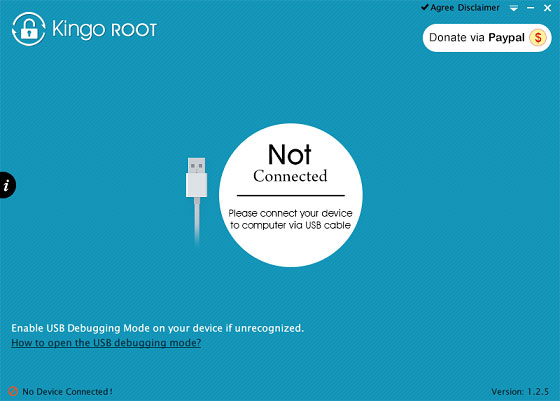
Step 2: Connect your GALAXY S3 to your computer via USB cable.
If it is the first time to connect, you may have to install device driver software. It should be done automatically. After successfully installing device driver software and enabling USB Debugging mode, your device should be well connected. And the interface will be shown as below.
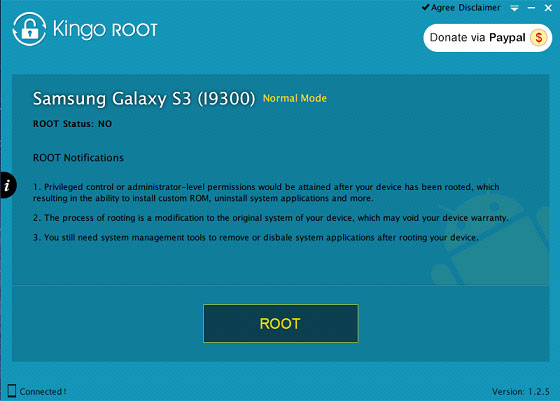
NOTE: Reading the notifications carefully before jumping into the ROOT process. And if you are still not sure, click here for further information.
Step 3: Click ROOT to start the process when you are ready.
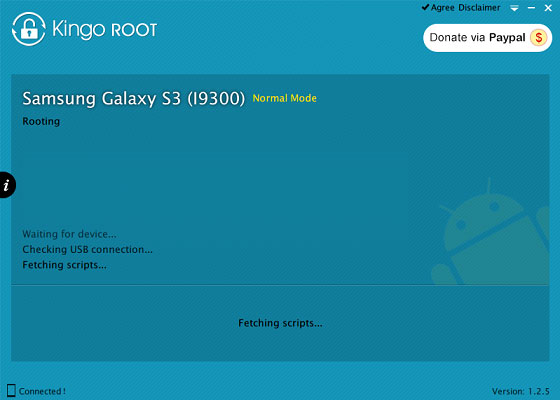
NOTE: It will normally take 3 to 5 minutes to complete. Once you started, do not move, touch, unplug USB cable, or perform any operation on your device anyhow!
Step 4: ROOT Succeeded! Click Finish to reboot your device.
Your device is now successfully rooted. And you need to click Finish to reboot it in order to make it more stable. Still, do not touch, move or unplug it until it reboots. Check your device and find out SuperSU icon, which is the mark of a successful ROOT.
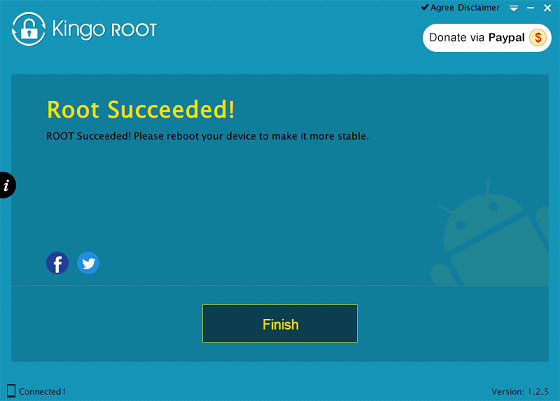
One thing about Kingo ROOT that worth your attention is that there is the REMOVE ROOT function built in, which means you may use it to remove ROOT from your GALAXY S3 with just one-click as well, clean and simple.
Method 2
Rooting an Android device used to be a nightmarish labyrinth of .zip files and command prompts, confusing seasoned modding veterans and newbies alike. Thankfully, the process has gotten simpler over the years, with various "one-click" rooting tool kits surfacing and working for nearly every major Android flagship on the market.
Step 1: Download & Run TowelRoot
Firstly, enable the "Unknown sources" setting if you haven't already, which allows us to install apps from outside of Google Play.
Then you can grab the . apk (short for application package file, the equivalent of a . exe installer for Windows), from the Towelroot website. Simply tap on the lambda symbol to get the download going on your phone's web browser (Google Chrome is pictured below, but any browser will work just fine).
You'll receive a notification that the download is complete, so go ahead and tap on it to start the installer. If you accidentally clear the notification, you can find the tr . apk file in your Downloads app.
Once the installer opens, tap the Install button to fire it up. You'll get a warning that the file contains code attempting to bypass Android's security protections (which the Towelroot exploit needs to do in order to root your phone). Check the box that says I understand and still want to install it, then tap the Install anyway button.
Once the installer is finished, you can tap Open to launch Towelroot .
Step 2: Run the Towelroot App
Here's the easy part—simply tap on the make it ra1n button and give the app about 15 seconds, while it roots your device.
After everything is executed, your phone will automatically reboot with root!
Step 3: Verify Root & Install SuperSU
Once your phone boots up, you can verify that you have root with a simple utility called Root Checker, available on Google Play.
Simply hit the Verify root button, and it'll double check that your device has root.
Now you'll want to install a root management app. Chainfire's SuperSU is the preferred choice of most Android enthusiasts and modders , and it's available right from Google Play.
With SuperSU, you'll be able to easily manage root by denying or granting root access to any apps that ask for it. Make sure you don't grant access to any app you don't recognize, or don't think needs root access.
What did you think of this rooting method? Incredibly easy, right?


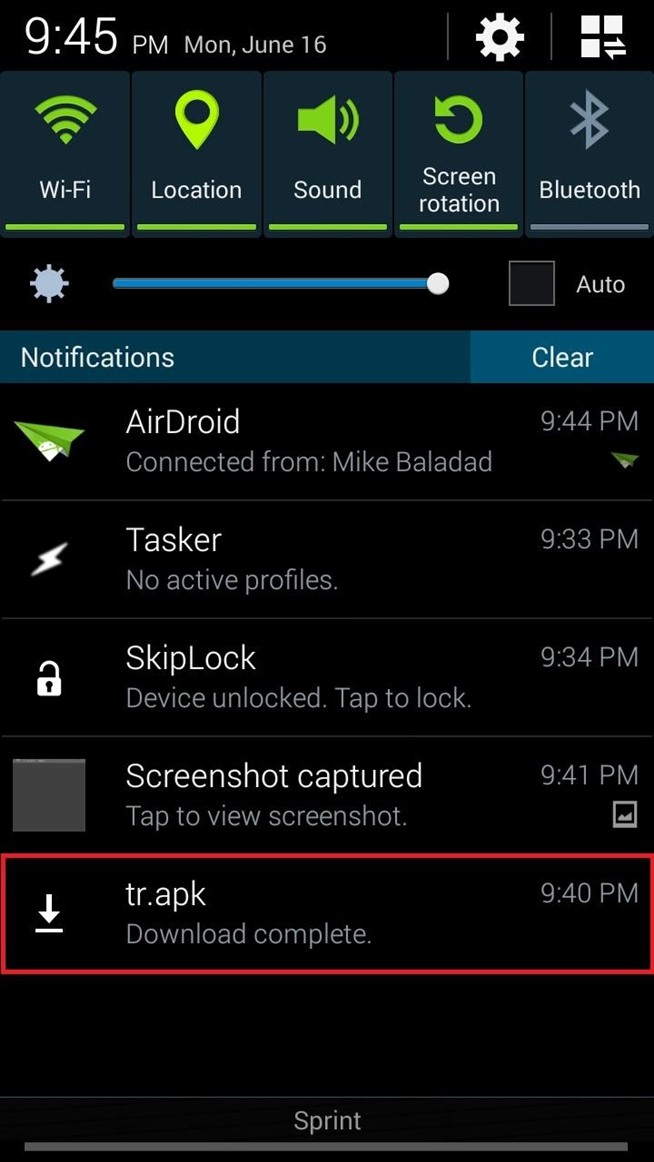






















Post a Comment